If you are searching for SIM Block Online then this guide is for you. Sometimes we need to block our SIM online.
Sometimes our SIM is stolen from us, and then we need to block it.
In this article, I will explain how to block SIM online for every network, like Jazz, Ufone, Zong, and Telenor.
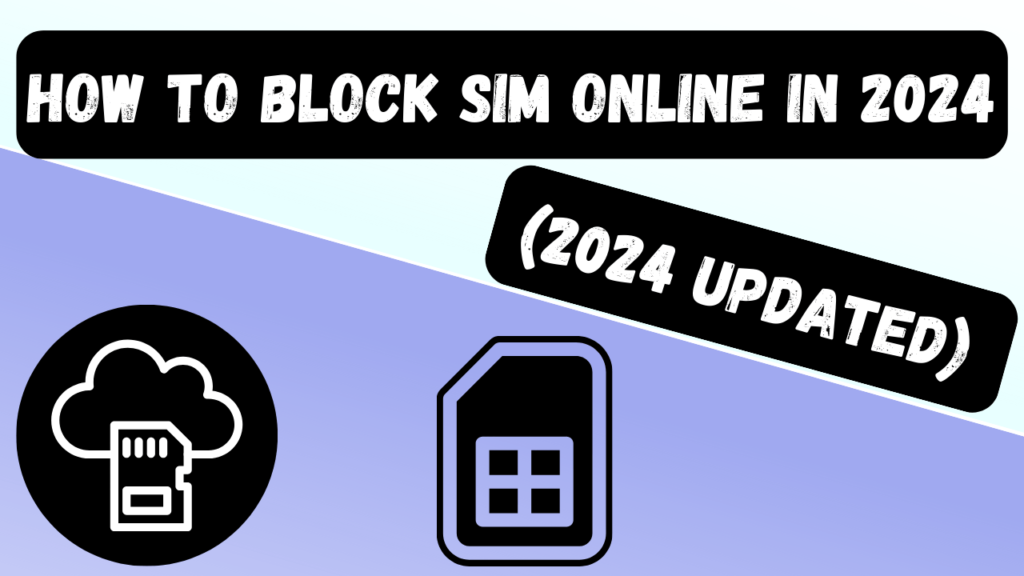
How to Block SIM Online For All Networks
Here, I will discuss all the methods through which you can block your SIM online. Before we start the process I want to tell you that you must have these things.
- You must have your CNIC number.
- You must have your SIM Card number.
- During the SIM block process, you will receive a code you must have.
How to Block Telenor SIM Online
Here I will provide two ways through which you can block your Telenor SIM online.
Block Your Telenor SIM Through Helpline:
- First, you need to dial the Telenor help number 345 from a registered Telenor number.
- Then contact the customer service provider.
- Then they will ask you for details like your CNIC number or SIM card number.
- After sending your details, they will verify you through a verification code.
- Then immediately they will block your Telenor SIM.
Block Your Telenor SIM Through Website:
- In this method, you need to go to the Official website of Telenor.
- Then go to Customer Support.
- Explain your Problem.
- Then they will block your Telenor SIM number.
These are the two methods through which you can Block your Telenor SIM Online.
How to Block Jazz SIM Online
Here I will provide two ways through which you can block your Jazz SIM online.
Block Your Telenor SIM Through USSD Code:
- First, you need to dial the code *8822#.
- Then select 1 to block your sim
- Then they will ask you for details like your CNIC number or SIM card number.
- Then immediately they will block your Jazz SIM.
Block Your Telenor SIM Through Website:
- In this method, you need to go to the Official website of Jazz.
- Then go to Customer Support.
- Explain your Problem.
- Then they will block your Jazz SIM number.
These are the two methods through which you can Block your Jazz SIM Online.
How to Block Zong SIM Online
Here I will provide two ways through which you can block your Zong SIM online.
Block Your Zong SIM Through Helpline:
- First, you need to dial the Zong help number 310 from a registered Telenor number.
- Then contact the customer service provider.
- Then they will ask you for details like your CNIC number or SIM card number.
- After sending your details, they will verify you through a verification code.
- Then immediately they will block your Zong SIM.
Block Your Telenor SIM Through Website:
- In this method, you need to go to the Official website of Zong.
- Then go to Customer Support.
- Explain your Problem.
- Then they will block your Zong SIM number.
How to Block Ufone SIM Online
Here I will provide two ways through which you can block your Ufone SIM online.
Block Your Ufone SIM Through Helpline:
- First, you need to dial the Ufone help number 333 from a registered Ufone number.
- Then contact the customer service provider.
- Then they will ask you for details like your CNIC number or SIM card number.
- After sending your details, they will verify you through a verification code.
- Then immediately they will block your Ufone SIM.
Block Your Telenor SIM Through Website:
- In this method, you need to go to the Official website of Ufone.
- Then go to Customer Support.
- Explain your Problem.
- Then they will block your Ufone SIM number.
Conclusion
In this article I have explained the method of SIM Block SIM Online.
I explain this method separately for each network like Jazz, Ufone, Zong and Telenor.
I hope you understand and now you can block your SIM Online.
Let’s share this blog with your friends and family members.
My name is Saif. Social media marketer and blogger since 2015.